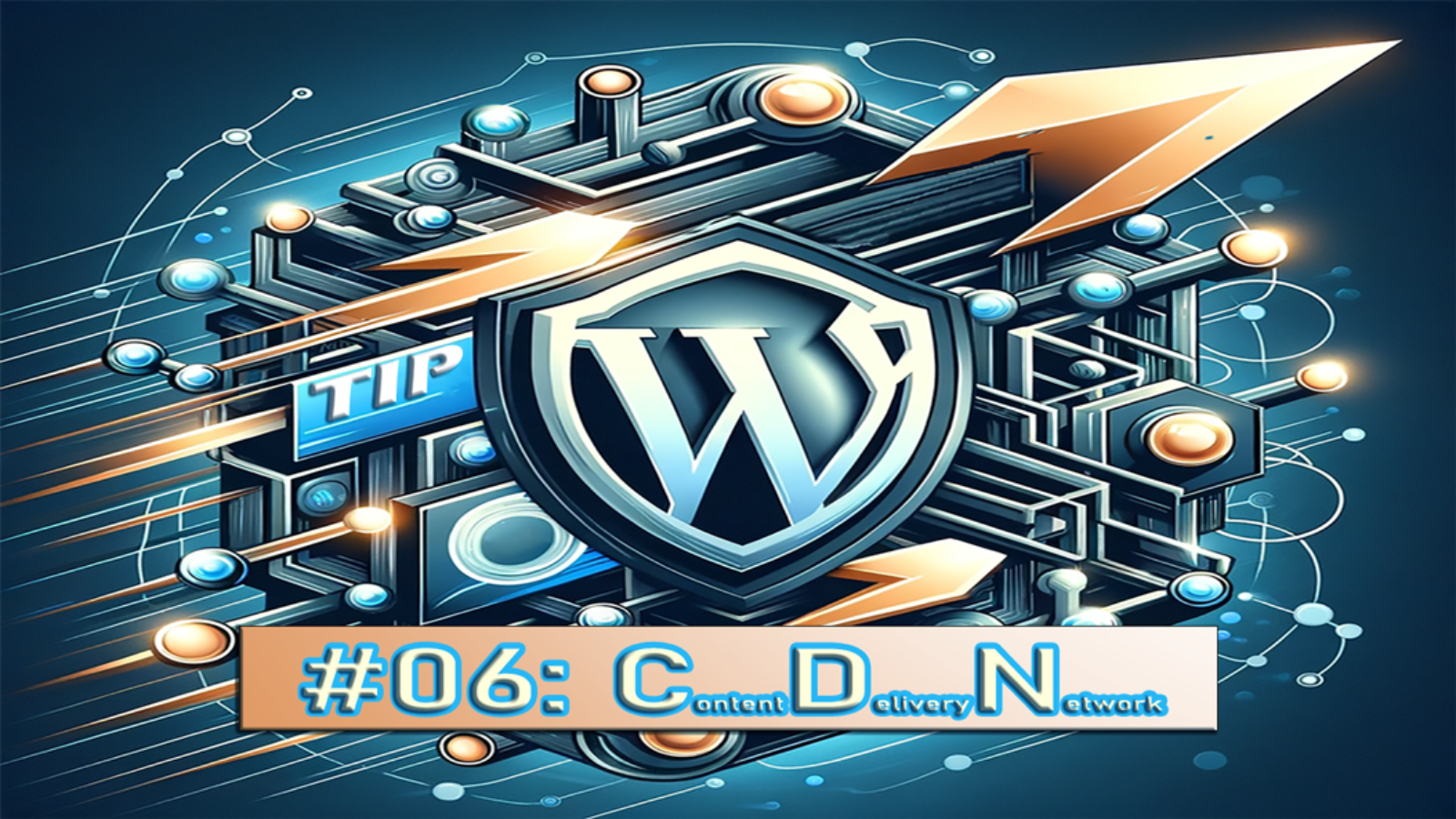Hey there! Welcome back to our fabulous WordPress Tips series. We’re diving into tip #6 today “CDN on WordPress,” and it’s all about making your website zip around faster than a squirrel after an espresso. If you’ve been following along, you already know we’ve tackled some cool stuff like making your images sleek and speedy in our guide to image optimization and cleaning up your digital clutter by deleting unused plugins. Both are super handy for keeping your site in tip-top shape.
Let’s look into Content Delivery Networks (CDN) and why your WordPress site is begging you to use one. Imagine if your website was a pizza delivery service. You wouldn’t want to make folks wait too long for their pizza, right? Especially if they’re hungry (or just really into pizza). A CDN works like having speedy delivery scooters in strategic locations to get your pizza—ahem, website content—to your visitors faster, no matter where they are.
Choosing the right CDN can feel like picking the right toppings—there’s a bunch to consider, but it all comes down to what works best for you. We’ll guide you through top picks like Bunny.net, Cloudflare, and others, showing you the ropes to integrate them with your WordPress site without breaking a sweat. Plus, we’ll sprinkle in some of our magic with links to services we offer here at 2X Sales that complement the whole CDN setup beautifully, from WordPress web design to content creation, and more tailored just for you folks in Spokane and North Idaho.
And because we’re all about sharing the love, we’ll point you towards some nifty external resources for when you want to dive deeper. So, strap in, and let’s give your site the speed boost it deserves!
Pick the Perfect CDN for WordPress
Choosing a CDN is a bit like finding the perfect pair of sneakers. You want them to fit well (integrate easily with WordPress), be in your price range, and look good (have great features). Here are a few top picks:
- Bunny.net: This one’s a crowd-pleaser, especially if you’re watching your budget but still want all the bells and whistles like automatic HTTPS configuration and no request fees. Plus, starting at just $0.01/GB, it’s a steal.
- Cloudflare: Is the cool kid on the block, offering a solid free plan perfect for small businesses. With a massive network and easy setup on WordPress, it’s like having your security guard who’s also a speed demon.
- Sucuri: Packs a punch in security and performance, With plans starting at $9.99 a month, it’s a small price for peace of mind and speedy loading times.
- KeyCDN: This one gives you control and performance without breaking the bank. Prices start at $0.04 per GB, and it’s easy to set up with their WordPress plugin.
- Amazon CloudFront: For tech-savvy folks who love tinkering with Amazon Web Services, CloudFront is a bit more complex but offers top-notch speed and integration possibilities.
Setting Up Your CDN on WordPress
Getting your CDN up and running on WordPress:
- Sign Up: Pick your CDN and sign up for their service.
- Plugin Magic: Most CDNs have a WordPress plugin. Install it, and you’re halfway there.
- Tweak the Settings: Customize the settings to your heart’s content, choose what to cache, and set those all-important cache rules.
- Test Drive: Give your site a whirl to ensure everything’s running smoothly and enjoy the speed boost.

Need a Hand? Check Out 2X Sales Services
If you’re thinking, “This sounds great, but I need some help,” don’t sweat it. Whether it’s sprucing up your site design or creating killer content, 2X Sales has your back. Dive into their services to give your site that extra edge:
- For a website makeover, hop over to WordPress Web Design.
- Check out Content Creation and Expert Digital Content Creation for Spokane and North Idaho.
- Got questions or need to chat? Contact 2X Sales.
Implementing a CDN on your WordPress site is like giving it a supercharge. It doesn’t just make your site faster; it makes your visitors happier and can even help bump you up in those Google rankings. So, whether catering to locals in Spokane and Coeur d’Alene or aiming for a global audience, a CDN can make a difference. Pick one that fits your needs, set it up, and watch your site fly!