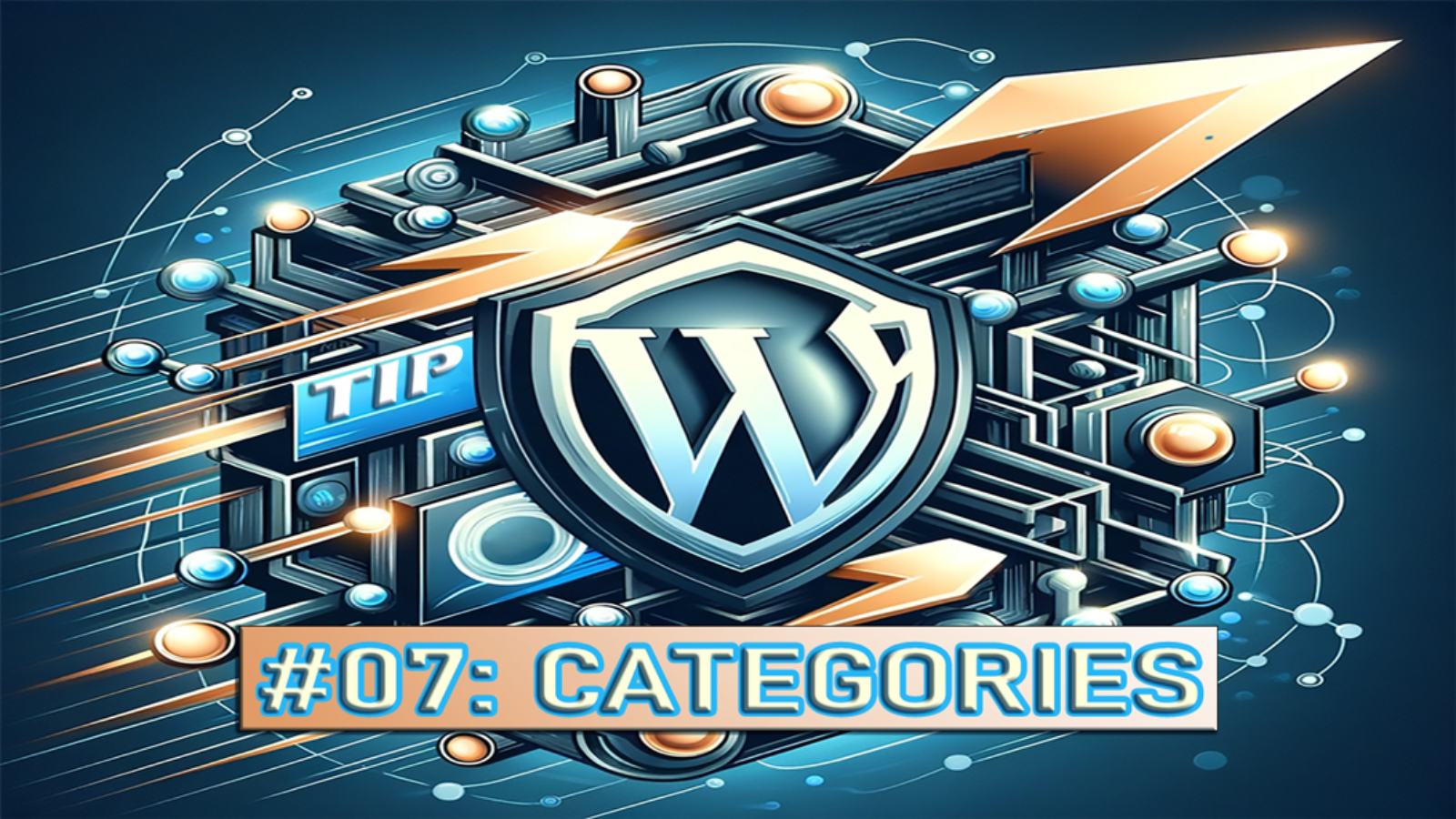Welcome to our comprehensive series on optimizing your WordPress site for speed, performance, and user engagement. In our latest installment on website cleanup, we delve into the critical yet often overlooked aspect of website management—organizing WordPress categories. This guide builds on the foundational knowledge shared in our previous posts, where we explored WordPress Cache Optimization and the benefits of integrating a CDN on WordPress. Continuing our journey towards creating a seamless and efficient WordPress site, today’s focus shifts towards tidying up your site’s structure by effectively managing categories—a key to enhancing user experience and SEO.
Decluttering your Website: WordPress Tips to Clean and Organize Categories
Keeping a clean and orderly website can greatly boost its usability and charm, especially for sites built using the robust framework of WordPress. This guide gives the ultimate WordPress Tip – Clean and organize WordPress categories to optimize your site and enhance its operations. Here are some practical WordPress organization tips that can change the game.
Understanding WordPress Categories
When it comes to managing your website, nothing could be more vital than learning to clean and organize WordPress categories. One cannot overemphasize this WordPress tip. As per WordPress.com support data, the average WordPress site has at least nine categories, highlighting the need for efficient categorization. Here’s what you need to know to clear the clutter:
- What are WordPress categories? The built-in taxonomy system in WordPress allows you to group related content. Categories are a major part of this structure, often used to sort and link related posts. They contribute to the website’s overall structure and are a significant part of your website’s SEO strategy.
- Why are WordPress categories important? According to research by Yoast SEO, websites with well-planned category structures perform better in search engine rankings. Categories work like a map for your content and play a pivotal role in enhancing the user’s browsing experience. They also help search engines understand your content’s context, making them indispensable to any WordPress site’s operation.
- Overdoing categories – the downfall: While categories can be a boon, abusing them can lead to the very clutter we’re looking to avoid. A study by WPBeginner found that websites with too many categories often confuse users and have lower SEO rankings. Hence, it’s important to follow the best WordPress organization tips aimed at maintaining an optimal number of categories.
In the words of Taylor Lovett, the Director of Web Engineering at 10up, “The key to a successful WordPress site is a clean and efficient categorization structure. This increases user engagement and gives your site an SEO boost.” So, understanding WordPress categories and using them wisely should be your top priority in your WordPress management tips.
The Importance of Cleaning and Organizing WordPress
Grasping ‘The Importance of Cleaning and Organizing WordPress’ starts with understanding the simple fact that a user-friendly interface, and logically categorized content are the keystones of a successful WordPress website. Imagine your website as a library. If the books (your posts) are scattered and not appropriately ordered, visitors will eventually give up trying to find their piece of interest. According to statistics, a cluttered and disorganized website can witness a 38% drop in user engagement [1].
Such an unproductive structure could lead to an increased bounce rate and a decrease in user satisfaction, significantly impacting your overall organic rankings. Google’s algorithm favors comprehensive sites, as well as logically structured and organized, making clean and well-organized categories essential for better SEO[2].
WordPress Category Cleanup
Regularly cleaning up WordPress categories helps your website stay fresh and relevant. It ensures unwanted, outdated, or low-quality content doesn’t dilute the value of your site.
Efficient WordPress Organization
A well-organized website enhances user experience, making it easier for visitors to navigate and find what they need. It’s a user-centric WordPress tip that helps retain and build your audience base.
Maintaining WordPress Categories
Regular check-ins and category maintenance helps your website remain clutter-free and won’t become overwhelmed by unnecessary categories. This constant vigilance results in better categorization and improved user experience over time.
In the words of Matt Mullenweg, the founding developer of WordPress, “WordPress was borne of initial idea staining from the desire to enhance the typography of everyday writing.” [3]. To honor this initial idea, your WordPress categories should be clean, logically sorted, and maintained for better site structure and ultimately, for better traffic and SEO ranking. This WordPress Tip – Clean and organize WordPress categories is a golden rule to follow in the quest for a successful website.
Manage WordPress Categories Effectively: Here’s How
As part of managing your WordPress site, an important aspect you should always overlook is the organization of your content, and the tool that exclusively enables you to do that is WordPress categories. Our WordPress tip today is centered around how to clean and organize WordPress categories effectively.
Why, you may ask, is that important? According to a study by Sweor, it takes about 0.05 seconds for users to form an opinion about your website that determines whether they like your content and whether they’ll stay or leave. A well-structured website plays a crucial role in this.
To give you a better understanding, here’s how to manage WordPress categories effectively:
- Review Your Existing WordPress Categories: The first step to decluttering your site starts with a review. Look at your categories objectively and ask yourself if they still align with your website’s purpose.
- Delete Unnecessary Categories: If you discover categories that have become outdated or irrelevant, don’t hesitate to remove them. As WP Rocket stated, “Keep it simple and user-friendly”, clouding your website with unnecessary categories will just confuse your visitors.
- Rename or Merge Similar Categories: Overlapping categories can be merged into one to avoid confusion not just for your readers but also for search engine algorithms. This will simplify terms and aid in easier navigation.
- Regularly Audit Your WordPress Categories: Lastly, remember that no website is ever “done”. Regularly evaluate and modify your categories as required. This means regular maintenance, cleanup, and optimization of your categories, which will result in a better-organized WordPress site.
In conclusion, as famously quoted by Paul Boag, “A website is like an iceberg. There is a lot that is unseen beneath the surface.” An integral part of that unseen is the structure of WordPress categories. It may seem intimidating initially, but once you delve into it and follow these steps, it will substantially enhance your website’s user experience.
The condition of your WordPress site can greatly impact its accessibility and usability. Here are some useful “WordPress Site Organization Tips for Improved Usability” for better site organization and enhanced user experience.
WordPress Category Tips
- Efficient Categorization: A great WordPress tip is to clean and organize WordPress categories systematically. The ‘Categories’ function helps in grouping content based on your site’s structure. By effectively managing WordPress categories, you can improve the way content is sorted and presented, making navigation easier for visitors.
- Cleanup of Redundant Categories: One important aspect of WordPress category management is getting rid of redundant categories. According to a study, a cleansed and well-structured category can enhance site loading speed by up to 30%.
- Leverage Tags: Besides WordPress categories, WordPress tags can also ensure optimal content organization. Joost de Valk, the founder of Yoast SEO, emphasizes that “Tags are important for your users and for Google as they create extra navigational possibilities.” Make sure to use tags where appropriate.
- Website Structure: Building a solid website structure is key in WordPress site organization. As per Search Engine Watch, an organized website leads to better crawling by Search Engine Bots and subsequently, better SEO rankings.
- Updating Category Slugs: Category slugs play a key role in WordPress organization as they act as URLs for individual category pages. Regularly updating and optimizing them is a significant WordPress management tip that shouldn’t be overlooked. Remember, maintaining WordPress categories and optimizing your WordPress site structure will boost SEO rankings and significantly enhance your website’s overall user experience. Follow these aforementioned strategies to keep your WordPress site clutter-free and organized.
Going Beyond Cleaning: Strategies for Ongoing WordPress Cleanup and Organization
Revamping your WordPress site doesn’t end with a one-time decluttering. It’s essential to submit to an ongoing WordPress cleanup and organization routine. Integration of functional strategies can lead to more navigable categories and an enhanced user experience, giving your website the edge it requires in the vast virtual space. Let’s dive into some of these key strategies.
Regular WordPress Category Audit
The first effective WordPress management tip is to regularly audit your categories. WordPress organization expert, Lisa Sabin-Wilson, emphasized, “A periodic category audit is integral to maintain the freshness and relevance of your categories” (WebDevStudios, 2018). Non-useful or inconsistent categories dilute the efficiency of your organization, hindering the user experience. Audit your categories every quarter and delete or update as necessary.
Consistent Naming Convention
Maintain a consistent naming convention for your WordPress categories. Inconsistent names may cause confusion and consequently, lower user engagement. According to WordPress.org, having a well-planned scheme not only enhances readability but also boosts your SEO.
Limit the Number of Categories
Less is more when it comes to the number of categories. SEO guru, Tony Northrup suggests, “Aim for 5-10 categories for a tighter, more organized site” (Northrup.Photo, 2020). Having too many categories can deter users and lower engagement.
Use Tags for More Specific Content
Employ tags to classify more specific content within a category. This enhances the WordPress categorization and helps user navigation. Yoast’s guide to using tags is a great resource to dive deeper into this WordPress organization tip.
Use Category Plugins
Plugins are a versatile solution for WordPress category management. Tools such as Category to Pages WUD or TagPages work miracles when it comes to organizing WordPress categories.
Following these strategies ensures that your website is not just clean but consistently organized. It’s this deliberation and attention to detail that encourage a seamless user journey, boost your SEO ranking, and maximize your site’s impact.
Need Help?

In conclusion, optimizing and organizing your WordPress categories is a crucial step to enhancing your website’s usability and SEO performance. However, the path to a perfectly optimized WordPress site is ongoing and requires expert insight and continuous effort. This is where 2X Sales can help. With our comprehensive WordPress Web Design services, we can provide tailored solutions that clean and organize your site but also keep it running at peak efficiency. you don’t navigate the complexities of WordPress optimization alone. Let us help you through every step of the process. For a more detailed discussion on how we can help transform your website, contact us today. Embrace the full potential of your WordPress site with 2X Sales at your side, ensuring a streamlined, efficient, and engaging user experience that drives results.